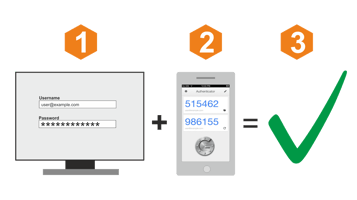Struggling to understand why leads are dropping or which campaigns are working? HubSpot’s built-in...
Beginner’s Guide to Using HubSpot Sales Hub Extension in Outlook Calendar (Beta)
Still switching tabs to log meetings, update CRM records, and follow up on sales calls? With HubSpot’s free Outlook Calendar integration, you can manage your sales meetings and CRM in one streamlined workflow — no paid subscription required.
🧠 Why Sales Teams Struggle to Keep CRM and Calendar in Sync
Sales reps waste hours each week bouncing between tools — scheduling meetings in Outlook, searching for CRM details in HubSpot, and logging notes or follow-ups somewhere else. That disconnect leads to missed follow-ups, incomplete CRM data, delayed updates, and a frustrated, inefficient sales process.
HubSpot’s Outlook Calendar integration, now in beta and available to all users, changes that. It brings CRM context and meeting management directly into Outlook — so you can prep, log, and follow up without switching platforms or losing momentum.
💬 Want Help Setting This Up?
We help sales teams integrate HubSpot into the tools they already use — including Outlook — so meetings, notes, and follow-ups all stay in sync.
👉 Book a free Sales Hub audit and we’ll get your CRM + calendar working together in under an hour.
🔐 What HubSpot Plan Do You Need?
|
Feature |
Available In |
|
Outlook Calendar Integration (Beta) |
✅ All plans (Free, Starter, Pro, Enterprise) |
|
Meeting Logging from Outlook |
✅ All plans with Sales add-in |
|
CRM Panel in Outlook |
✅ All plans |
|
Email Tracking & Templates |
✅ Starter and above |
|
Sequences & Follow-up Automation |
🔒 Professional & Enterprise |
|
Beta Feedback Tools |
🔒 May vary by tier |
💡 Even free users can prep, log, and manage sales meetings right inside Outlook — no paid plan required.